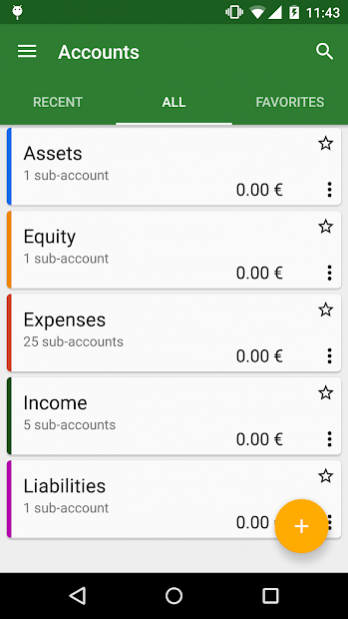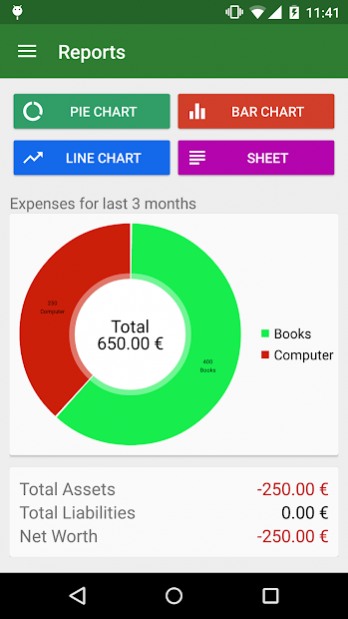GnuCash
Free Version
Publisher Description
GnuCash is a mobile finance expense tracker application for Android.
It is a companion application for GnuCash for the desktop and enables flexible tracking of expenses on-the-go which can be exported to QIF or GnuCash XML formats.
Some of feature highlights include:
• An easy-to-use interface.
• Chart of Accounts : A master account can have a hierarchy of detail accounts underneath it.
This allows similar account types (e.g. Cash, Bank, Stock) to be grouped into one master account (e.g. Assets).
You can also import an existing account hierarchy from GnuCash desktop.
• Split Transactions : A single transaction can be split into several pieces to record taxes, fees, and other compound entries.
• Double Entry : Every transaction must debit one account and credit another by an equal amount. This ensures that the "books balance": that the difference between income and outflow exactly equals the sum of all assets, be they bank, cash, stock or other.
• Income/Expense Account Types (Categories) : These serve not only to categorize your cash flow, but when used properly with the double-entry feature, these can provide an accurate Profit&Loss statement.
• Scheduled Transactions : GnuCash has the ability to automatically create and enter transactions.
• Export to GnuCash XML, QIF or OFX : GnuCash can export your accounts/transactions in different formats for use in other programs. Also, scheduled exports to 3rd-party sync services like DropBox and Google Drive can be enabled.
• Reports : View summary of transactions (income and expenses) as pie/bar/line charts
• Homescreen widget for quick access to your accounts and recording of transactions
NOTE : that the app does not offer full compatibility with GnuCash for the desktop. You cannot synchronize between the desktop app and this one. But you can import your accounts and transactions from GnuCash XML files.
About GnuCash
GnuCash is a free app for Android published in the Accounting & Finance list of apps, part of Business.
The company that develops GnuCash is GnuCash. The latest version released by its developer is 1.0. This app was rated by 1 users of our site and has an average rating of 2.0.
To install GnuCash on your Android device, just click the green Continue To App button above to start the installation process. The app is listed on our website since 2018-06-27 and was downloaded 28 times. We have already checked if the download link is safe, however for your own protection we recommend that you scan the downloaded app with your antivirus. Your antivirus may detect the GnuCash as malware as malware if the download link to org.gnucash.android is broken.
How to install GnuCash on your Android device:
- Click on the Continue To App button on our website. This will redirect you to Google Play.
- Once the GnuCash is shown in the Google Play listing of your Android device, you can start its download and installation. Tap on the Install button located below the search bar and to the right of the app icon.
- A pop-up window with the permissions required by GnuCash will be shown. Click on Accept to continue the process.
- GnuCash will be downloaded onto your device, displaying a progress. Once the download completes, the installation will start and you'll get a notification after the installation is finished.